
This is the my personal Top-5 of Xfer Serum Presets…

It takes great artistic skill to produce the ideal sound in the fields of music and sound engineering. Although it may appear that you can only accomplish this with specialized equipment and a recording studio, there are really a lot of methods to create great-sounding music with only a laptop. After all, a sizable number of music mixing apps exist nowadays that are not only accessible to everyone but also offer the capabilities of professional equipment.
Become familiar with the finest laptop music mixing software if you’re a budding musician or producer seeking to get into the recording business, or an experienced sound engineer searching for new ways to advance your career. These tools let you to work from anyplace you have a computer, which not only produces music of a high caliber but also saves time.
Today, we’re going to look at the most well-liked and efficient laptop music-mixing apps that may assist you in producing a great sound with little work. Prepare to explore new audio realms as you delve into the world of music creation. Now that your headphones are connected, let’s get started.
It might be difficult to choose the best mixing software if you’re just getting started in music and want to record and mix tracks on your computer. To swiftly make music without having to deal with complicated technical issues or spend a lot of money on expensive equipment, you need to find an application that is easy to use and intuitive.
We took into account factors like the ease of use, the availability of presets, the capacity to import and export a variety of audio formats, and, of course, the price while compiling this list. We chose five apps with all the functionality needed to compose high-caliber music on a laptop and that are appropriate for beginning musicians and producers.

An open-source variant of Atomix Productions’ VirtualDJ, a program for mixing music. Many DJs and artists have utilized the service regularly since its creation in 2003. A wide range of capabilities are available in VirtualDJ Home, including the capacity to mix and record musical tracks, use effects and filters, and interact with virtual instruments and samples.
VirtualDJ Home has a user-friendly interface that makes it accessible to new users, which is one of its key features. A variety of sophisticated settings and features offered by the program enable skilled sound engineers to produce mixes of the highest caliber.
The absence of several features that are exclusive to the commercial edition of VirtualDJ Home is one of its drawbacks. Some people could also believe that VirtualDJ Home’s user interface is too basic and prevents you from developing a greater degree of professionalism.

A music mixing application created by the Mixxx Development Team that is free, open-source, and cross-platform. It enables the user to mix and produce tracks at a high level, as well as control sound effects and settings in real time.
This program offers dependable and consistent functioning while still being free to use. Mixxx is cross-platform and compatible with many different operating systems, such as Windows, macOS, and Linux.
The key features of Mixxx include the ability to work with multiple audio channels, compatibility for the majority of common audio codecs, the ability to change the playback speed and tempo of recordings, and the ability to build and apply effects and filters to the audio track. Mixxx also offers adjustable hotkeys, a versatile control panel and user interface, and the option to use controllers and MIDI devices for more accurate real-time control of sound effects and sound settings.
Mixxx is still among the top choices for amateur DJs and artists searching for trustworthy and free music mixing software, despite a few disadvantages.

Music mixing software created by Serato is called Serato DJ Lite. It offers a comprehensive set of DJing tools and supports a wide range of music file types.
You can manage songs and make your own mixes with ease using Serato DJ Lite’s user-friendly interface. The Beatmatch tool, which automatically synchronizes the tempo of musical compositions, is one of the application’s key features and contributes to a more harmonic and seamless transition between them.
Create loops, apply effects and filters, change playback speed, and other capabilities are available in Serato DJ Lite. The app is a fantastic option for both new and seasoned users due to its nearly faultless reliability and quickness.
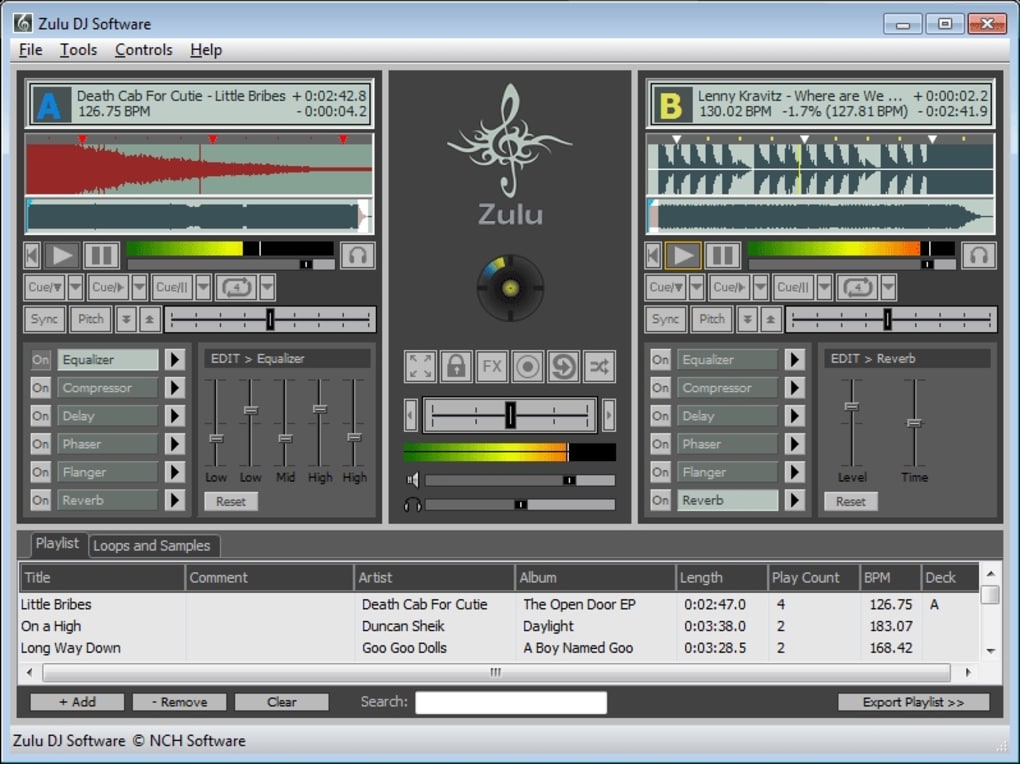
NCH Software produced the music-mixing program Zulu DJ. You can quickly make music sets, alter the pace and speed of songs, and add effects and faders. Music files in a number of formats, including MP3, WAV, and WMA, may be imported into Zulu DJ Software.
Its adaptability and customizability are regarded as one of Zulu DJ Software’s benefits. You may alter the program’s interface settings, select the export format you like, and edit the volume and pitch of each track to suit your preferences.
When contrasted to more sophisticated tools like VirtualDJ or Serato DJ, Zulu DJ Software’s restricted feature set may be a drawback. Zulu DJ Software, on the other hand, is a fantastic option for you if you’re a novice musician or DJ.
For Windows and macOS operating systems, Mixvibes created the Cross DJ program in a free edition. It is intended for novice DJs and newcomers who wish to make mixes on a computer.
Cross DJ Free has two decks for playing music, the ability to change the tempo and tone of songs, a master comb to regulate volume, an integrated equalization, and filters to enhance sound, among other basic features. Automatic beatmatching, another feature of the application, enables you to instantly sync two tracks.
The commercial edition of Cross DJ is the only version that offers an extensive selection of effects and support for MIDI controllers, both of which are features that are absent from the free version.
More complex applications are best for you if you have some experience mixing music and want to get better at it. You want an app that gives you complete control over your sound environment, lets you handle effects, lets you change the speed and tone of your music, and more.
This ranking was determined by taking into account both the accessibility of complex settings and tools, the use of VST plug-ins, the configuration flexibility, and multi-track mode. We chose five applications to aid seasoned sound engineers in putting together polished mixes and tracks on their computers and enhancing their technical proficiency.
Software for producing, recording, and creating music is called Ableton Live Music. It is a whole DAW (Digital Audio Workstation) that provides a variety of capabilities for writing, arranging, mixing, and mastering music. From its 2001 launch, DJs, producers, and musicians have grown to rely on Ableton Live as a tool.
The ability to alter sound in real time and a comprehensive set of music production instruments, including samplers, synthesizers, effects, and drum machines, are just a couple of the advantages that make it the ideal choice for usage in live performances. Beginner musicians can use Ableton Live thanks to its straightforward user interface. At the same time, it is adaptable and strong enough for experts.
Native Instruments’ Traktor Pro 3 is professional DJ software for blending recorded music and live performances. Professional DJs and producers frequently utilize it since it is among the most well-liked and potent in its category.
To produce high-quality audio and unique style mixes, Traktor Pro 3 has a variety of functions and tools. Using the application, you may sync music, add effects to specific channels, and generate and modify music samples using the Remix Deck feature.
The majority of common audio file types are supported by the application, including MP3, WAV, AIFF, FLAC, and others. You may operate up to four DJ decks at once with Traktor Pro 3, as well as additional MIDI controllers and other hardware.
The ability to utilize Traktor Pro 3 in Live Performance mode, together with its fast speed, user-friendly interface, and sophisticated tools for dealing with samples and effects, is one of its key benefits. Nevertheless, some users complain that the application has quite demanding system requirements and occasionally struggles to run reliably on less powerful machines.
DJs and producers all around the globe utilize the music mixing program VirtualDJ Pro Infinity. Atomix Productions is the developer. Since the program’s creation more than 20 years ago, it has undergone ongoing updating and improvement.
The popular music file types MP3, WAV, AIFF, FLAC, and OGG are all supported by VirtualDJ Pro Infinity, giving you a wide range of options for working with music files. The application has many different mixing tools, like as loops, samples, effects, and more. The built-in sequencer enables you to write your own musical creations.
Even beginners may rapidly grasp the application because to its clear and straightforward design. You may modify the application to suit your preferences thanks to a large selection of interface and control choices.
It should be highlighted that the software supports controllers, is compatible with the majority of professional DJ equipment, and may be used in addition to other high-end apps for sound recording and music creation.
Pioneer DJ developed the DJ program Rekordbox DJ. It was designed to be compatible with the record players used in most taverns and clubs. The primary features of Rekordbox DJ are the creation and editing of music tracks, playlist creation, and the usage of pre-made templates for mixing. The application provides a variety of options for sound control, including the ability to modify the playback speed, adjust the volume, and add effects.
Rekordbox DJ’s complete compatibility with Pioneer DJ controllers is one of its primary benefits. This makes it the ideal option for professional DJs using equipment with the Pioneer brand. The application is still a potent instrument for composing and blending music, as practice demonstrates even without a controller.
Others claim that the expensive price tag and the interface’s complexity is more than those of its competitors for music mixing. Rekordbox DJ will be a wise choice if you are serious about music creation and want to master the equipment that pro DJs utilize.
You may make music sets and mixes with the Serato DJ Pro software for DJs. For use with Serato controllers and other compatible devices, this program was created by Serato.
You can make up tracks, use effects, and compose your own music fast and effortlessly with the application. Professional DJs can use a variety of tools and features provided by Serato DJ Pro. Pitch ‘n Time, which alters the speed and pitch of recordings without distorting the sound, and Serato Flip, which enables you to record and fast-forward musical segments to create new compositions, are also included. MP3, WAV, AIFF, FLAC, and Apple Lossless are just a few of the many file types that Serato DJ Pro supports.
It’s essential to consider additional factors that may have an impact on the sound quality while combining music, in addition to correctly installing the program on your laptop.

This is the my personal Top-5 of Xfer Serum Presets…
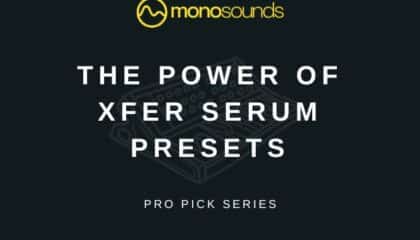
Welcome to the ultimate guide on how to use Xfer…

Hip hop music has been one of the most popular…

Greetings fellow sound engineers and music creators, and welcome to…
