
This is the my personal Top-5 of Xfer Serum Presets…
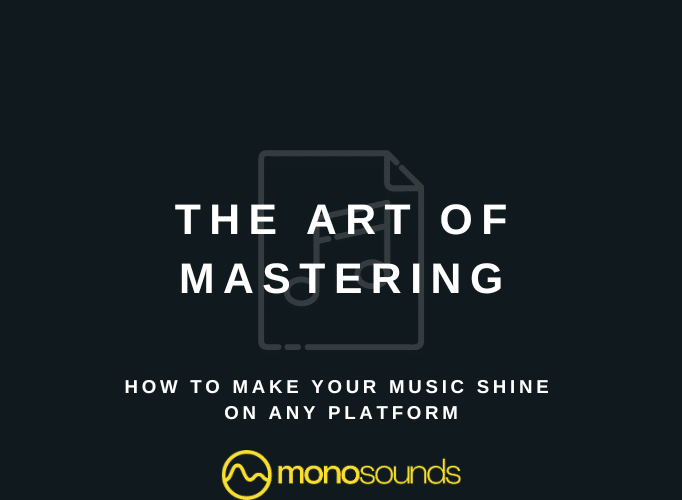
Mastering is the final stage of the music creation process, an important and integral element of creativity, which helps to achieve high sound quality and make a composition as accessible as possible to listen to on different platforms. All beginning musicians and sound directors should realize that proper mastering is the key point, and only by observing several conditions your track can become a real work of art.
Mastering is not just a process of correcting mistakes and bringing the volume to a certain level. It is a complex work, which includes a wide range of tasks: balancing levels, compression and equalization, adjusting stereo image, adding effects. In a word, mastering is an art of achieving the highest quality sound of a composition on any platforms.
In this article we are going to consider the importance of mastering, and also we are going to discuss in details all the stages and aspects of the creative process, which will help beginner musicians and sound directors to create music that sounds professional and of high quality.
During the mastering process, sound engineers perform a number of tasks that ultimately result in the perfect sound.
Level tuning consists of adjusting the volume of individual elements of a musical composition, such as vocals, guitars, drums, etc. This is done to ensure that each element sounds at its optimal volume without drowning out the others.
Balancing involves adjusting the volume ratio between the left and right channels of the audio signal. This step involves adjusting the frequency range levels of each instrument to ensure balance between them.
Adjusting levels and balancing the sound is extremely important, because a properly adjusted balance between the elements of a song ensures its sound quality on any audio systems.
After adjusting levels and balancing sound, you need to process frequency spectrum. This is an important step of mastering, which lets you more accurately balance frequencies in your composition.
Frequency spectrum processing includes the following steps:
Compression is used to control the dynamic range of the sound, allowing you to decrease the volume of the loudest parts and increase the volume of the quieter parts, creating a more even and balanced sound. Limiting is necessary to prevent overloading the audio signal and to maintain sound clarity when the volume is increased.
When applying compression and limiting, the sound engineer must consider the volume levels as well as the dynamic characteristics of each element in the mix. Compressors and limiters have a number of parameters: triggering level, threshold, compression ratio, timing settings, etc., which are adjusted by the engineer to achieve the desired sound.
Proper application of compression and limiting can improve the sound quality of a song and make it more appealing to the listener. Improper application of these effects usually leads to undesirable distortions and deterioration of sound quality. Therefore, it is very important to know how to use compression and limiting in mastering correctly and professionally.
Adding effects and dimensionality is one of the most creative stages in the mastering process. It allows you to add atmosphere, depth and dimension to your tracks. Various effects are used here: reverb, chorus, deelay, flanger, and others.
Reverb is one of the most common effects that adds the illusion of space to the sound. Reverberation can be used to give the impression that the sound is coming from a large hall, catacombs, or underwater space. Reverb can be adjusted to create the impression of sound reflecting off different surfaces.
Chorus adds additional harmonics and creates the illusion of multiple sounds. It adjusts to different parameters, such as the width or depth of the sound, to create a specific effect.
Delay is an effect that adds a delay to the sound. The delay can be adjusted to different values to create the illusion of echoing or repeating the sound several times.
A flanger creates an oscillation in the sound similar to the oscillation of a water surface. This effect is tunable to different values of depth and speed of oscillation.
It is important to remember that all effects must be used with caution to match the overall idea of the composition. They should not turn into loud background noise or clog the melody and harmonies. Use each effect in moderation.
In the final stage of mastering, the music track is prepared for publication on various platforms. Here, final sound processing is performed, including the application of effects, volume balancing, and overall tuning of the song.
An important part of developing the master version is preparing the song for playback on various audio devices: headphones, speakers, smartphones, TVs. This is accomplished by carefully controlling the volume level and tonal balance.
Another important aspect of mastering is the analysis and optimization of the dynamic range of the track. Compression and limiting techniques can be applied to make the sound as dense and three-dimensional as possible.
In addition, additional effects and electronic sounds are added at this stage to make the composition more interesting and unique. The spatiality of the sound can easily be enhanced by using reverb effects and additional sound layers.
After all the stages of mastering, the sound engineer checks the final version for errors and defects. It is done with the help of specialized audio analyzers, which allow detecting and correcting defects of sound.
Mastering requires special software, hardware and plug-ins for sound processing. There are many tools on the market that allow you to get a professional sound. Let’s consider in detail the most actual ones:
Among the most common software tools for mastering are the following programs:
Each of these programs has its own benefits and features, but in general they provide a wide range of functions for sound processing and creating quality mastering.
These are additional sound processing tools that are used both as standalone devices and as part of mixing consoles. The most common processors are considered to be:
These processors are not cheap, but they provide high sound quality and a wide range of functions for sound processing.
Sound processing plug-ins are the simplest, most common, and most accessible mastering tool. Here are the most popular solutions:
Depending on the platform the song can be played on, the requirements for mastering differ significantly. For example, there are certain standards for streaming services, to make sure that the composition sounds equally good on all user devices. Let’s consider features of mastering on different platforms.
Streaming services, such as Spotify, Apple Music, Tidal, put forward individual requirements for mastering songs. One of the key features of these services is the use of compression algorithms for transferring music content. Therefore, sound quality can change significantly after downloading to the platform.
Basic requirements to mastering for streaming services:
One of the main tasks of mastering for CD and vinyl products is to create the best possible sound that can be recorded on a physical carrier. Main recommendations for mastering for CD and vinyl production:
Mastering for mass media includes individual features, because the sound must comply with the requirements related to the broadcast formats and sound quality standards.
One of the main requirements for mastering for radio is to balance the volume with other recordings on the air. This means that the sound must be set up so that its levels are consistent with the overall volume and dynamic range requirements. Some broadcast stations have specific requirements for maximum sound volume, which the technician takes into account during mastering.
It is important to consider the compression effects that are used in broadcasting, and to tune the sound so that it sounds as bright and dynamic as possible even when compressed. For TV mastering, consider the sound quality standards for the specific broadcast format, such as stereo or multichannel.
One of the most important components of successful mastering is work in a properly prepared room. The room should be equipped with quality monitors and amplifier suitable for them. It is important to install sound-absorbing screens to avoid sound reflections from walls and other surfaces. Keep in mind that even the most expensive equipment will not provide a balanced sound if it is installed in a poorly prepared room.
These are tracks that sound the way you’d like to hear your own mix after mastering. By comparing your track to the reference tracks, you can hear the differences in sound quality and make adjustments accordingly. The main thing is not to copy the sound of reference tracks, but to keep your own individual style.
When mastering, it is important to consider the devices on which the song will be played. Some listeners prefer high-resolution headphones, others prefer cheaper and simpler models. The sound differs on different types of loudspeakers, such as large studio monitors and headphones. Therefore, before mastering it is necessary to test on different devices and adjust the sound so that it sounds as good as possible on different types of headphones and loudspeakers.
Mastering is not only a technically difficult process, but also a fascinating adventure in the world of music. It is a chance to make a composition unique and memorable for listeners. Every step of the job requires attention to get the perfect sound. Don’t be afraid to try new things, let mastering become your creative journey that will bring satisfaction and success in your music career!

This is the my personal Top-5 of Xfer Serum Presets…
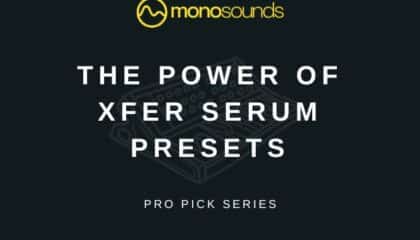
Welcome to the ultimate guide on how to use Xfer…

Hip hop music has been one of the most popular…

Greetings fellow sound engineers and music creators, and welcome to…
