
This is the my personal Top-5 of Xfer Serum Presets…
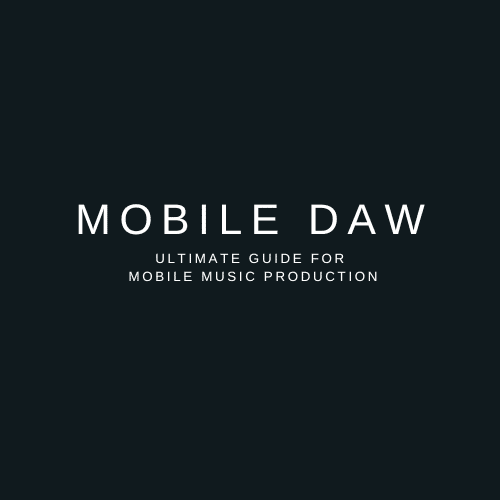
In the past, music production was primarily done using expensive and bulky hardware equipment. However, with the rise of technology, we now have access to powerful mobile devices that can help us create music on the go. Mobile Digital Audio Workstations (DAWs) like Mobile FL Studio and Ableton Live have become increasingly popular, allowing musicians to produce and record music anytime and anywhere.
In this blog post, we will explore the world of mobile music production, the advantages of using mobile DAWs, and how you can optimize your workflow to create high-quality music on your mobile device.
There are several advantages to using mobile devices for music production. Firstly, mobile devices are portable and can be used anywhere. This means that you can work on your music project while on the bus, at the park, or even while traveling.
Secondly, mobile DAWs are relatively affordable compared to their desktop counterparts. You can buy mobile DAWs for as low as $20, while desktop DAWs can cost hundreds of dollars.
Another advantage of mobile music production is that it allows you to be more creative. With mobile DAWs, you can quickly sketch out musical ideas and experiment with different sounds, without the need for expensive equipment.
Mobile DAWs offer a range of virtual instruments and effects that can help you create unique sounds for your music.
Mobile DAWs also offer a more intuitive and user-friendly interface compared to desktop DAWs. This makes it easier for beginners to get started with music production. With the use of touchscreens and gestures, you can easily manipulate sounds, adjust volume levels, and edit MIDI notes.
Mobile DAWs like Mobile FL Studio, Ableton Live, and Garageband are also compatible with a range of hardware controllers. This means that you can connect your mobile device to a MIDI keyboard, drum pad, or other hardware controllers to enhance your music-making experience.
Wanna get the best mobile optimezed music loops & samples?
Check monosounds.studio – the best place for modern mobile music production
When it comes to choosing the right mobile DAW for your needs, there are several factors to consider. The first factor is compatibility. Make sure that the mobile DAW you choose is compatible with your mobile device’s operating system (iOS or Android). Check the minimum requirements for the mobile DAW to ensure that your device meets the requirements.
Another factor to consider is the features and tools offered by the mobile DAW. Look for a DAW that offers a range of virtual instruments, effects, and audio recording capabilities. Also, consider the level of automation and customization options available in the DAW.
Lastly, consider the price of the mobile DAW. While mobile DAWs are generally cheaper than their desktop counterparts, prices can vary depending on the features and capabilities of the DAW. Choose a DAW that fits your budget and offers the features you need.
Mobile FL Studio is one of the most popular mobile DAWs available on the market. It is available for both iOS and Android devices and offers a range of features and tools for music production. Mobile FL Studio offers a range of virtual instruments and effects, including synthesizers, drum machines, and samplers.
Mobile FL Studio also allows you to record audio and MIDI directly on your mobile device. You can also import audio files and MIDI files from other sources. The DAW also offers a range of automation options, including volume and panning.
One of the standout features of Mobile FL Studio is its compatibility with a range of hardware controllers. You can connect your mobile device to a MIDI controller or drum pad to enhance your music-making experience. Mobile FL Studio also offers cloud backup and sharing options, allowing you to collaborate with other musicians and access your projects from any device.
In addition to Mobile FL Studio, there are several other mobile DAWs available on the market. Here are the top 10 mobile DAWs that you can consider for your music production needs.
Ableton Live is a popular desktop DAW that also has a mobile version for iOS. The mobile version offers a range of features and tools for music production, including virtual instruments, effects, and audio recording capabilities. The DAW also offers a range of automation options and MIDI mapping capabilities. One of the standout features of Ableton Live is its compatibility with a range of hardware controllers, including the Ableton Push 2 controller.
Cubasis 3 is a mobile DAW developed by Steinberg and is available for both iOS and Android devices. The DAW offers a range of virtual instruments, effects, and audio recording capabilities. Cubasis 3 also offers a range of automation options and MIDI mapping capabilities. The DAW also features a range of mixing and mastering tools, allowing you to achieve a professional sound for your music projects.
Korg Gadget 2 is a mobile DAW developed by Korg and is available for both iOS and Android devices. The DAW offers a range of virtual instruments and effects, including synthesizers, drum machines, and samplers. Korg Gadget 2 also offers a range of automation options and MIDI mapping capabilities. One of the standout features of Korg Gadget 2 is its compatibility with a range of hardware controllers, including the Korg nanoKEY Studio and the Korg microKEY Air.
Beatmaker 3 is a mobile DAW developed by Intua and is available for iOS devices. The DAW offers a range of virtual instruments, effects, and audio recording capabilities. Beatmaker 3 also offers a range of automation options and MIDI mapping capabilities. The DAW also features a range of mixing and mastering tools, allowing you to achieve a professional sound for your music projects.
NanoStudio 2 is a mobile DAW developed by Blip Interactive and is available for iOS devices. The DAW offers a range of virtual instruments and effects, including synthesizers, drum machines, and samplers. NanoStudio 2 also offers a range of audio recording capabilities, including the ability to record multiple tracks and use effects like reverb and delay. One of the standout features of NanoStudio 2 is its integration with the AudioShare app, allowing you to easily transfer audio files between apps.
Caustic 3 is a mobile DAW developed by Single Cell Software and is available for both iOS and Android devices. The DAW offers a range of virtual instruments and effects, including synthesizers, drum machines, and everything you need to create modern music!
Garageband is a free mobile DAW developed by Apple and is available for iOS devices. The DAW offers a range of virtual instruments and effects, including drums, bass, guitar, and keyboard sounds. Garageband also offers a range of audio recording capabilities, including the ability to record multiple tracks and use effects like reverb and delay. One of the standout features of Garageband is its integration with iCloud, allowing you to easily transfer your music projects between devices.
One reason why mobile DAWs may have a reputation for having limited or low-quality sample libraries is because of the limitations of mobile devices. Mobile devices, such as smartphones and tablets, are not typically designed to handle large amounts of data, including high-quality audio samples.
As a result, mobile DAWs often need to limit the size and quality of their sample libraries to ensure that they can run smoothly on mobile devices. This can lead to a perception that mobile DAWs have inferior sample libraries compared to desktop DAWs.
However, it’s worth noting that many mobile DAWs offer the ability to import your own samples, allowing you to create your own sample library or use third-party sample packs. Additionally, some mobile DAWs offer in-app purchases for additional sample libraries or expansion packs.
Another factor to consider is that mobile DAWs are often designed for quick and easy music creation on the go, rather than for more complex and advanced music production. As a result, they may prioritize ease of use and simplicity over having a large and diverse sample library.
If you’re looking for sample packs specifically for FL Studio Mobile, the best place to start is the official Monosounds.studio website. They offer a variety of sample packs that are specifically designed for FL Studio, including those that are compatible with FL Studio Mobile.
They have a large selection of sample packs and loops that are compatible with FL Studio Mobile, and you can easily search and filter by genre, instrument, and other categories to find the perfect sound for your project.
Finally, you can also check out independent music producers who sell their own sample packs online. Many of them offer samples and loops that are compatible with FL Studio Mobile, and this can be a great way to find unique and high-quality sounds that you won’t find anywhere else however they often very small & offers not wide range of sounds!
Overall, there are many great places to find sample packs for FL Studio Mobile, so it’s just a matter of finding the one that works best for you and your specific needs!

This is the my personal Top-5 of Xfer Serum Presets…
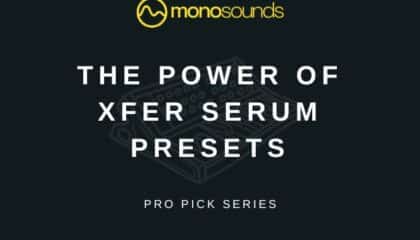
Welcome to the ultimate guide on how to use Xfer…

Hip hop music has been one of the most popular…

Greetings fellow sound engineers and music creators, and welcome to…
