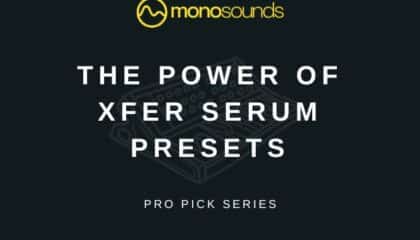Posted on: March 15, 2023
21 minute read
Last updated on: March 27, 2023
Views 681
Introduction
Welcome to the world of music production, where creativity meets technical skill, and passion turns into art. Whether you’re a seasoned producer or just starting on this exciting journey, there’s always something new to learn. Music production is a constantly evolving field, and the key to success lies in your ability to adapt and grow with it. That’s why I’ve put together this ultimate guide, packed with 200 music production tips and tricks that will help you excel in every genre.
In this blog post, we’ll be covering everything from pre-production to mastering, with a particular focus on various genres, including EDM, hip-hop, and pop production. You’ll discover invaluable advice that can transform your tracks, streamline your workflow, and help you unleash your full potential as a music producer. This guide is a goldmine of information, whether you’re a professional or just getting started.
So, why is it crucial to keep learning and improving in music production?
First and foremost, the music industry is incredibly competitive. To stand out from the crowd, you need to constantly refine your skills and stay ahead of the curve. The more you know, the more you can experiment and innovate, ultimately creating a unique sound that sets you apart from the rest.
Moreover, technology is always advancing, with new plugins, instruments, and techniques emerging every day. By staying informed about these developments, you can take advantage of cutting-edge tools that can significantly enhance your productions. Plus, keeping an open mind and learning from others in the industry will expose you to diverse perspectives and ideas, fueling your creativity and pushing you to think outside the box.
Before we dive into the wealth of music production tips and tricks, let’s briefly discuss:
The importance of knowing your Digital Audio Workstation (DAW) inside out.
Your DAW is the foundation of your music production process, and becoming proficient with its features and capabilities is essential. Familiarize yourself with its interface, keyboard shortcuts, and built-in plugins, as this will not only speed up your workflow but also enable you to make the most of your software.
One more thing to consider is that music production is both an art and a science. While this guide offers a plethora of practical tips, remember that creativity should always be at the forefront of your mind. Don’t be afraid to break the rules or try unconventional techniques – often, it’s these experiments that lead to the most memorable and impactful tracks.
Lastly, it’s important to remember that every producer’s journey is unique. What works for one person may not work for another, so it’s crucial to find your own path and develop your own style. Take the tips and tricks in this guide as a starting point, and then adapt and expand upon them to suit your individual needs and preferences.
With all that said, let’s dive into this treasure trove of music production wisdom. Prepare to discover a wealth of knowledge that will take your skills to the next level and help you create unforgettable tracks, no matter your genre. Happy producing!
Pre-Production
Songwriting and arrangement tips
- Develop a solid structure: A well-structured song is easier to produce and more engaging for the listener. Focus on creating a clear verse, chorus, and bridge, and experiment with different arrangements to find what works best for your track.
- Keep it simple: Less is often more in music production. Start with a simple melody, chord progression, or drum pattern, and then build on it as needed. This approach allows you to focus on the essential elements and avoid cluttering your mix.
- Use reference tracks: Reference tracks can be incredibly helpful for maintaining a consistent vision throughout the songwriting and arrangement process. Choose a song with a similar style or vibe to your own, and use it as a guide for your track’s structure, tempo, and overall feel.
- Create a strong hook: A memorable hook can make or break a song. Spend time crafting a catchy, engaging hook that will resonate with listeners and keep them coming back for more.
- Collaborate with other musicians: Working with other musicians can bring new perspectives and ideas to your songwriting process. Don’t be afraid to reach out and collaborate with others to develop fresh and exciting tracks.
Sound selection and design
- Choose the right sounds: Picking the right sounds is crucial for achieving a professional-sounding mix. Invest time in selecting high-quality samples, synths, and instruments that complement each other and suit the style of your track.
- Layer sounds for depth: Layering sounds can add depth, texture, and interest to your mix. Experiment with stacking different synths, percussion, or vocal samples to create a richer, more complex sound.
- Customize presets: While presets can be a great starting point, it’s essential to tweak them to fit your track. Spend time adjusting parameters, such as filter cutoff, attack, and release, to create unique and personalized sounds.
- Learn synthesis: Understanding the basics of synthesis can help you create original, engaging sounds from scratch. Familiarize yourself with different types of synthesizers, such as subtractive, additive, and wavetable, and learn how to manipulate oscillators, filters, and envelopes.
- Use sound design techniques: Explore various sound design techniques, such as granular synthesis, sampling, and resampling, to create unique and interesting textures that set your track apart.
Organizing your workspace and DAW
- Organize your sample library: A well-organized sample library makes it easier to find the sounds you need when inspiration strikes. Create a logical folder structure for your samples and delete any low-quality or unused files.
- Use track groups and busses: Grouping similar tracks together in your DAW can streamline your workflow and make it easier to apply processing and automation to multiple tracks at once. Use track groups or busses for drums, vocals, synths, and other related elements.
- Color-code your tracks: Color-coding your tracks based on their function or instrument type can help you navigate your project more efficiently. For example, you might use blue for drums, green for synths, and red for vocals.
- Use templates: Creating templates with your preferred routing, plugins, and track organization can save you time and maintain consistency across projects. Customize your templates based on your needs and update them as your workflow evolves.
- Backup your projects: Losing your work due to a software crash or hardware failure can be devastating. Make sure to regularly back up your projects and samples to an external hard drive or cloud storage to protect your data.
Recording
Recording techniques for various instruments
- Use proper mic placement: Experiment with different microphone positions to capture the best sound for each instrument. Consider factors like distance, angle, and room acoustics when placing your mic.
- Record multiple takes: Recording multiple takes of each part can give you more options when editing and comping your tracks. You can choose the best take or even combine elements from different takes to create the perfect performance.
- Use a metronome or click track: Recording with a metronome or click track can help ensure your performance is rhythmically tight and consistent. This is especially important when working with multiple musicians or layering parts.
- Record in a treated room: Recording in a room with proper acoustic treatment can significantly improve the quality of your recordings. Invest in bass traps, acoustic panels, and diffusers to minimize unwanted reflections and standing waves.
- Experiment with recording techniques: Don’t be afraid to try unconventional recording techniques to capture unique sounds. For example, you might use stereo miking techniques, like XY or Blumlein, to create a more immersive soundstage.
Microphone selection and placement
- Choose the right mic for the job: Different microphones have different characteristics, making them better suited for certain applications. Familiarize yourself with the characteristics of dynamic, condenser, and ribbon mics, and choose the best option for each instrument or vocal.
- Use proper mic technique: Ensure that you or the performer are using proper mic technique to capture the best sound possible. This may include maintaining a consistent distance from the mic, using a pop filter for vocals, and avoiding plosives and sibilance.
- Experiment with room mics: Room mics can add depth and ambience to your recordings. Set up one or more microphones at various distances from the sound source to capture the natural reverb and reflections of the room.
- Control proximity effect: Be mindful of the proximity effect, which causes an increase in bass frequencies when a sound source is close to the microphone. Adjust the distance between the mic and the source to achieve the desired tonal balance.
- Test different mic positions: Don’t be afraid to experiment with various mic positions to find the sweet spot for each instrument or vocal. Even small adjustments can have a significant impact on the tonality and character of your recordings.
- Create a comfortable environment: Ensure that the vocalist feels relaxed and comfortable during the recording session. Set the mood with appropriate lighting, temperature, and ambiance.
- Warm up before recording: Encourage the vocalist to warm up their voice before recording to ensure optimal performance and minimize the risk of vocal strain.
- Use vocal comping: Record multiple takes of each vocal part and then compile the best sections into a single, cohesive performance. This technique, known as vocal comping, can help you create a polished and professional-sounding track.
- Provide constructive feedback: As the producer, it’s crucial to provide the vocalist with constructive feedback during the recording session. Be supportive and clear with your suggestions to help the vocalist deliver their best performance.
- Tune vocals with care: While pitch correction tools like Auto-Tune and Melodyne can help polish vocal performances, use them sparingly and with care to maintain a natural sound. Overuse of pitch correction can result in an overly processed, artificial sound.
Electronic Music Production
EDM production tips and tricks
- Start with a solid drum groove: In EDM, the drum groove is the backbone of your track. Spend time crafting a strong, danceable rhythm that will keep listeners engaged.
- Use sidechain compression: Sidechain compression is a popular technique in EDM, where the kick drum triggers a compressor on other elements in the mix (like bass or synths). This creates a pumping effect and allows the kick drum to cut through the mix.
- Design unique synth sounds: To stand out in the EDM scene, you need to develop your own sonic identity. Experiment with synthesizers and sound design techniques to create original and unique synth sounds that set your tracks apart.
- Automate filter cutoffs and effects: Automation can add movement and interest to your track. Use automation to create dynamic changes in filter cutoffs, reverb, delay, and other effects throughout your song.
- Create tension and release: Build tension in your track with risers, pitch bends, and other techniques, then release that tension with a powerful drop. This dynamic contrast is a key element in engaging EDM tracks.
Hip-hop production techniques
- Choose the right drum samples: In hip-hop, the choice of drum samples can make or break your track. Select high-quality, punchy kicks, snares, and hi-hats that complement your overall sound.
- Develop a catchy melody: A memorable melody is crucial for creating a successful hip-hop track. Experiment with different chord progressions, scales, and instruments to find the perfect hook.
- Utilize sampling: Sampling is a staple in hip-hop production. Dig through old records or online sample libraries to find unique sounds, and then manipulate those samples to create something fresh and new.
- Create interesting drum patterns: Vary your drum patterns to keep the listener engaged. Experiment with different rhythms, syncopation, and groove templates to find the perfect beat.
- Pay attention to the bass: A powerful bassline is essential in hip-hop production. Focus on creating a bassline that complements your drum groove and drives the track forward.
Pop production essentials
- Focus on the hook: In pop music, the hook is king. Spend time crafting an infectious, memorable hook that will stick in the listener’s head long after the song has ended.
- Keep the arrangement simple: Pop music often benefits from simplicity. Focus on creating a clean, uncluttered arrangement that highlights the vocals and main melody.
- Utilize catchy chord progressions: Experiment with different chord progressions to find the perfect foundation for your pop track. Popular choices include the I-V-vi-IV and the ii-V-I progressions.
- Incorporate ear candy: Add subtle layers and sound effects to your track to create interest and depth. This can include reversed cymbals, vocal chops, or other unique elements that catch the listener’s ear.
- Prioritize vocal production: In pop music, the vocals are the star of the show. Spend extra time on vocal production, ensuring that the performance is polished and the vocal processing is top-notch.
Mixing
Creating balance and separation
- Use EQ to carve out space: Use equalization to create space for each element in your mix. Cut frequencies that are clashing between instruments and boost the frequencies that help define their unique character.
- Utilize panning: Panning can help create a sense of space and separation between instruments. Spread your mix by strategically panning elements to the left and right, but be cautious not to pan too wide, as it can cause issues when listening in mono.
- Control your levels: Pay close attention to the levels of each track in your mix. Use faders and gain staging to create a balanced and cohesive sound, ensuring that no single element is overpowering the others.
- Start with a strong foundation: Focus on getting your drums, bass, and vocals to sound great together before adding in additional elements. A solid foundation will make the rest of the mixing process much smoother.
- Use reference tracks: Compare your mix to professionally mixed tracks in a similar genre to ensure your levels, balance, and overall sound are on par with industry standards.
Enhancing depth and dimension
- Utilize reverb and delay: Reverb and delay can add depth, space, and a sense of realism to your mix. Use these effects judiciously, and be sure to choose the right type and settings for each instrument or vocal.
- Employ stereo imaging: Enhance the width and depth of your mix with stereo imaging tools, such as mid-side processing and stereo wideners. Be cautious not to overdo it, as excessive stereo width can cause issues in mono playback.
- Automate volume and effects: Automate volume, pan, and effects changes to create a dynamic, evolving mix. This can help maintain interest and add an extra layer of polish to your track.
- Use parallel processing: Parallel processing involves blending a processed signal (such as compression or saturation) with the original, unprocessed signal. This technique can add depth and character to your mix without sacrificing the integrity of the original sound.
- Create contrast with arrangement: Use arrangement techniques, such as dropping out certain elements or introducing new ones, to create contrast and depth in your mix.
Fine-tuning your mix
- Check your mix in mono: Ensure your mix translates well to mono playback by periodically checking it in mono. This can help identify phase issues and other problems that may not be apparent in stereo.
- Monitor at low volumes: Mixing at low volumes can help you focus on the most essential elements of your mix and make better balance decisions. It can also help prevent ear fatigue and protect your hearing.
- Use high-pass filtering: Employ high-pass filtering to remove unnecessary low frequencies from instruments and vocals that don’t contribute to the low end of your mix. This can help create a cleaner, more focused sound.
- Take breaks and listen with fresh ears: Regular breaks during mixing sessions can help prevent ear fatigue and ensure you’re making objective decisions. Return to your mix with fresh ears to identify any issues or areas for improvement.
- Get feedback from others: Share your mix with trusted friends or colleagues to gain valuable insight and feedback. They may notice things you missed or suggest improvements that can take your mix to the next level.
Mastering
Preparing your mix for mastering
- Leave headroom: Ensure your mix has enough headroom for the mastering process by keeping the peak levels around -6 dBFS. This will give the mastering engineer the necessary space to work with dynamics and EQ.
- Remove any unnecessary processing: Bypass any master bus processing, such as compression, EQ, or limiting, that might interfere with the mastering process. The mastering engineer will apply these processes as needed to achieve the best results.
- Export at the highest quality: Export your mix as a high-resolution WAV or AIFF file, preferably at the same bit depth and sample rate as your project. This will ensure the highest quality audio for mastering.
- Double-check your mix: Before sending your mix to mastering, listen carefully for any issues, such as clicks, pops, or distortion, and fix them if necessary.
- Choose a mastering engineer or service: Research and select a professional mastering engineer or service that best suits your needs and budget. Be sure to communicate your vision for the track, as well as any specific requirements or concerns.
Mastering techniques
- Use a mastering chain: Develop a basic mastering chain that includes EQ, compression, stereo imaging, and limiting. This chain can serve as a starting point for your mastering process, which you can then adjust and refine for each individual track.
- Apply subtle EQ adjustments: Use EQ to enhance the tonal balance of your track, making subtle adjustments to address any frequency imbalances or issues.
- Use multiband compression: Multiband compression allows you to compress different frequency ranges independently, providing greater control over the dynamics of your track.
- Enhance stereo width: Use stereo imaging tools to enhance or narrow the stereo width of your track, ensuring that it translates well across various playback systems.
- Apply limiting for loudness: Use a limiter to increase the overall perceived loudness of your track while maintaining dynamic range and preventing distortion.
Finalizing your mastered track
- Check for consistency: Ensure that your mastered track is consistent in terms of tonal balance, dynamics, and loudness when compared to other tracks in your genre or album.
- Test on different playback systems: Listen to your mastered track on various playback systems, such as headphones, studio monitors, car speakers, and consumer-grade speakers, to ensure it translates well across different listening environments.
- Export in multiple formats: Export your mastered track in multiple formats, such as WAV, AIFF, and high-quality MP3 or AAC, to accommodate various distribution platforms and listener preferences.
- Embed metadata: Include important metadata, such as track title, artist name, album title, and ISRC codes, in your audio files to ensure proper identification and attribution.
- Backup your masters: Keep backups of your mastered files in multiple locations, such as an external hard drive and cloud storage, to protect against data loss or corruption.
By incorporating these music production tips and tricks into your workflow, you’ll be well on your way to creating high-quality, professional-sounding tracks across various genres. Remember, the key to becoming a better producer is practice, experimentation, and a commitment to continuous learning.
The short audio production tips & tricks:
- Layer drum samples for thicker sounds.
- Use transient shapers to tighten or elongate drum hits.
- Experiment with tape saturation for warmth and character.
- Use stereo widening plugins for a bigger sound.
- Create custom presets in your favorite plugins.
- Use sidechain gating for creative rhythmic effects.
- Experiment with granular synthesis.
- Use parallel distortion for added harmonics.
- Humanize MIDI patterns for a more natural feel.
- Use white noise to add energy to your mix.
- Organize your sample library for efficiency.
- Create variation by altering chord inversions.
- Learn keyboard shortcuts for faster workflow.
- Use high-pass filters on reverb sends.
- Learn basic music theory.
- Add swing to MIDI patterns for a groovier feel.
- Use a reference track while mixing.
- Save multiple versions of your project.
- Experiment with different time signatures.
- Use parallel compression for added punch.
- Use saturation to add harmonics and fullness.
- Develop your signature sound.
- Develop your ear for critical listening.
- Use a noise gate to clean up noisy recordings.
- Use a de-esser to control sibilance.
- Use a spectrum analyzer to visualize frequency content.
- Take breaks during long studio sessions.
- Experiment with creative audio routing.
- Use sends and returns for efficient effect processing.
- Use templates for faster project setup.
- Adjust the attack and release times on compressors.
- Use mid-side processing for a wider mix.
- Use multiple reverbs for depth and space.
- Use LFOs to modulate parameters.
- Use a pitch shifter for creative effects.
- Automate tempo changes for dynamic arrangements.
- Use reverse effects for transitions.
- Use a limiter to catch peaks and prevent clipping.
- Use a multi-band compressor for precise control.
- Use a reference track for mastering.
- Experiment with different plugin chains.
- Experiment with resampling and reprocessing.
- Use a compressor with a sidechain input for precise control.
- Use a reference mic to calibrate your studio monitors.
- Use a gain plugin to adjust levels before processing.
- Use a low-pass filter on high-frequency instruments.
- Use reverb pre-delay for a sense of space.
- Use subtractive EQ before additive EQ.
- Use automation to create dynamic changes in your mix.
- Learn different mixing approaches and techniques.
- Use harmonic exciters for added brightness and presence.
- Use a mono compatibility plugin to check for phase issues.
- Use the Haas effect for stereo width.
- Use stereo delay for added depth and space.
- Use a stereo imager to control the width of individual tracks.
- Use panning automation for movement.
- Use a de-noiser plugin to clean up noisy recordings.
- Use a clipper to control peaks and add warmth.
- Use a transient designer for added punch or sustain.
- Use a dynamic EQ for more precise control.
- Use a multiband transient shaper for precise control.
- Use a phase alignment plugin for improved clarity.
- Use parallel saturation for added warmth and character.
- Use a stereo field analyzer to visualize your mix.
- Use a correlation meter to check for phase issues.
- Use a loudness meter to ensure proper levels.
- Use a multiband imager for precise control.
- Use a pitch correction plugin to fix tuning issues.
- Use a multiband distortion plugin for creative effects.
- Use a clip gain automation for precise control.
- Use reverb density settings to control the space’s character.
- Experiment with different compressor types.
- Create custom macro controls in your DAW.
- Use an exciter to enhance high frequencies.
- Record multiple takes for comping.
- Utilize parallel processing on vocals.
- Use automation for panning and stereo imaging.
- Experiment with different microphone placements.
- Use room mics for added ambience.
- Use a reference speaker to check your mix.
- Experiment with different delay times and feedback settings.
- Develop a file naming and organization system.
- Use a mix bus compressor for glue and cohesion.
- Use a frequency analyzer to identify problem areas.
- Use a transient shaper to control drum transients.
- Use a multiband expander for added punch.
- Use a vocal doubler for added thickness.
- Use harmonic distortion for added character.
- Use a de-clicker plugin to remove unwanted clicks.
- Use a mix bus EQ for overall tonal shaping.
- Use a dynamic range meter to monitor your mix’s dynamics.
- Use a stereo widener on background vocals.
- Use a sidechain trigger track for more control.
- Use pre-fader metering for accurate level monitoring.
- Use a reference track for EQ decisions.
- Experiment with different reverb algorithms.
- Use a mix bus limiter for added loudness and control.
- Use a mid-side EQ for precise control.
- Experiment with different track routing options.
- Use an LUFS meter to measure loudness.
- Use a stereo placement plugin for precise control.
- Use a multi-effects plugin for creative sound design.
- Use a maximizer for added loudness and control.
- Use a dynamic processor for added character and control.
- Use a clipper plugin to prevent digital clipping.
- Use a stereo balance control for precise stereo placement.
- Use a brickwall limiter to prevent clipping.
- Use a multiband dynamics processor for precise control.
- Use a phase rotation plugin for improved clarity.
- Use a stereo expander for added width and depth.
- Use a tape emulation plugin for added warmth.
- Use a mix bus saturation plugin for added character.
- Use a stereo correlation meter to check for phase issues.
- Use a multiband stereo imager for precise control.
- Use a loudness penalty meter to optimize your mix for streaming platforms.
- Use a track spacer plugin for added separation.
- Use a multiband harmonic enhancer for added character.
- Use a dynamic panning plugin for added movement.
- Use a stereo panning plugin for added depth.
- Use a stereo imaging analyzer to visualize your mix.
- Use a dynamic range analyzer to monitor your mix’s dynamics.
- Use a loudness normalization plugin for consistent levels.
- Use a frequency shifter for creative effects.
- Use a stereo balance meter to monitor your mix’s balance.
- Experiment with different compression attack and release settings.
That’s the most effective & complex guide about music production techniques. You can always bookmark it!
And don’t forget – Monosounds.studio is the ultimate webstore to get top chart level sounds!