
This is the my personal Top-5 of Xfer Serum Presets…
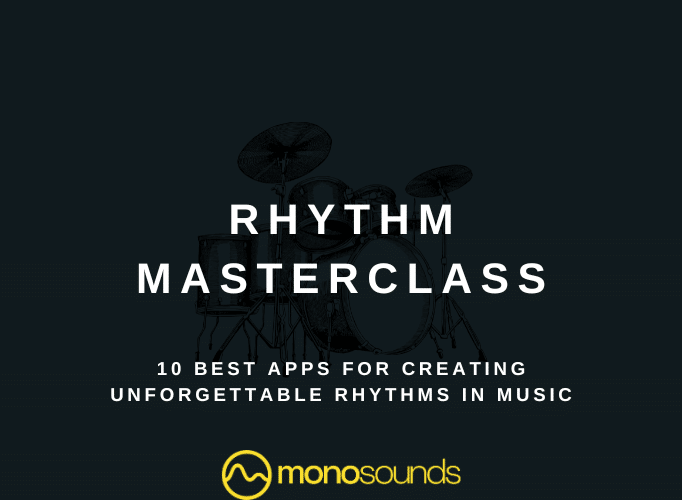
Making music is an art that requires not only creativity, but also technical skill. One of the key aspects of the process is the creation of the rhythm, which determines the overall atmosphere and mood of the piece. It is important that it be unique and memorable, as this helps make the composition recognizable and appealing to listeners.
Creating a rhythm can be an intractable problem, especially if you don’t know what instrument to use or how to position the sounds on the timeline. However, with today’s rhythm creation apps, the process has become easier and more accessible. In this article, we’ll take a look at the 10 best apps for creating rhythm when writing music, give you the key selection criteria, and share a few creativity secrets.
Once you choose the right one, you’ll be able to use various tools and features to help you create unique and original rhythms. This will help you fruitfully experiment with different genres of music and create compositions suitable for different projects.
One of the most popular applications for creating music and rhythms. It is widely used by both professional and novice musicians. Ableton Live provides the user with a wide range of functionality for creating and processing sounds and musical compositions. Among the functions of the application are creating and editing MIDI and audio tracks, built-in synthesizers and effects, the ability to use external VST-instruments and plug-ins, multi-threading support, etc.
One of the main advantages of Ableton Live is a user-friendly interface that allows users to easily navigate through the application functionality and create professional-sounding rhythms. The disadvantage of Ableton Live can be the price, as it is quite an expensive application, especially for beginner musicians. In addition, some users find it too difficult to use, especially for creating simple rhythms.
Another popular music creation application that lets users create their own rhythms using MIDI or audio tracks, process sounds and entire music compositions. FL Studio is used by professional musicians and beginners alike thanks to its user-friendly and intuitive interface. The application has many tools and effects that allow you to create high-quality rhythms.
The advantage of FL Studio is its high performance and stability, which makes it reliable and easy to use. In addition, the obvious pluses are the relatively low price compared to other professional music creation programs.
As for the disadvantages, it is striking to be limited functionality of the free version of the application, because some tools and effects are only available in the paid version.
A music creation application developed by Apple for the macOS operating system. It is widely used by professional musicians and producers to create high-quality music compositions, including rhythms. Logic Pro X provides extensive functionality for creating and editing music. It has many tools and sound effects that are used to create unique rhythm patterns. In addition, the application has a large library of samples and music loops that are indispensable for creating rhythms.
Separately, let’s mention the intuitive interface and high performance. It includes advanced automation features that allow you to create complex rhythm patterns and change audio parameters in real time.
The disadvantage of Logic Pro X will be the high cost compared to other music creation applications. In addition, the app is only available for macOS, which is very inconvenient for users of other operating systems.
GarageBand is a free music creation app developed by Apple. It’s part of the iLife suite and available for installation on macOS and iOS devices. GarageBand helps you create music using built-in instruments, music loops, and samples. The app has many tools for creating rhythms, including a drum machine, virtual drums and drums, and a MIDI editing option.
GarageBand’s key advantage is that it’s free and easy to use. The app has an intuitive interface that allows even beginners to create music quickly. The disadvantages are its limited features compared to other music creation apps. It is only available for Apple devices, which significantly limits the use for clients of other operating systems.
Music creation software developed by the Swedish company Propellerhead Software. It is used to create electronic music, including rhythms. Reason provides many built-in instruments and synthesizers that can be used to create sounds and rhythms. The application has drum machines and sequencers that allow you to create complex rhythmic patterns.
Among the positives, we note the great functionality and capabilities for creating complex sound effects, the user-friendly interface, and the intuitive workflow. However, Reason can be a challenge for first-time users because of its many features and settings. And the cost of the application is quite high compared to other music creation software.
Professional music creation and recording software developed by the German company Steinberg. It is used by musicians and producers all over the world to create works of various musical genres. Cubase offers quite a few tools for creating and mixing beats. It has built-in samplers and synthesizers, and the ability to import sounds from other sources. Most of these tools have high sound quality and many settings to get the desired effect.
The advantages include the ease of use and user-friendly interface. This application has many features and settings, but thanks to a successful logical workflow, they are easily accessible and understandable.
The disadvantage of Cubase is traditionally considered a high cost, which is not always affordable for novice musicians. In addition, some users have noted that the application requires more time and effort to master than some other rhythm programs.
An integrated software and hardware controller that lets you create rhythms, record and produce music. Developed by Native Instruments, Maschine offers many features and tools, making it one of the most popular applications for rhythm creation.
The main advantage is its intuitive interface, which is ideal for novice musicians. It provides access to a huge library of sounds that are easy to use in your compositions. They are high quality and easy to customize, making it possible to create a professional track without having to buy additional equipment.
Maschine includes built-in samplers and synthesizers that allow the user to create their own sounds and customize their parameters. The disadvantage will be the high price, especially if you need the full version of the program and controller. It may also have limited functionality compared to some rhythm creation counterparts, which may limit your creativity.
Music creation software that provides many tools for creating rhythms, recording and mixing. Developed by Bitwig, this software is relatively new on the market, but it has already gained popularity among many musicians. One of the main features of Bitwig Studio is its modular architecture, which allows users to create their own instruments and effects. All instruments run in modular mode, giving musicians a wider range of tools to create a unique sound.
Bitwig Studio supports MPE (MIDI Polyphonic Expression), which allows musicians to play the keyboard with polyphony using different parameters: pressure, glide and timbre. This gives more freedom in creating rhythms and sounds. Other advantages of Bitwig Studio include a powerful mixer and automation feature that gives musicians precise control over the sound of their compositions. It also has an extensive library of samples and loops that are realistic to use to create unique sounds.
The disadvantage of Bitwig Studio is that it is not fully compatible with some plug-ins and external devices. In addition, it will take some time for newcomers to learn its functionality.
A music creation application from PreSonus. It was created in 2009 and quickly gained popularity among musicians of all levels. Studio One provides many tools and features for creating rhythms and producing music. One of the main features is its ease of use. The application’s interface is intuitive and easy to learn, allowing you to focus only on the creative process. Studio One includes more than 30 built-in effects and instruments, including many samples and loops. It has options for creating MIDI sequences, using VST plug-ins, and working with sound files.
Studio One’s advantages include high performance and low computer resource consumption. It allows you to create complex compositions with many tracks without delays or crashes.
Overall, Studio One is an excellent choice for those looking for a rhythm and music creation tool that is easy to use, yet has enough features and tools.
One of the best-known and most popular applications for music creation, recording, and audio mixing. It is used in a wide range of professional fields, from the film industry to recording and television. The program has a variety of features for working with sound, including the ability to use virtual instruments, plug-ins, effects, and support for working with MIDI.
A significant advantage of Pro Tools is the ability to work with a large number of audio tracks and the use of a large number of plug-ins and effects. The app offers an extensive sound library that helps you create professional sound designs.
When choosing a rhythm creation tool, it’s important to consider several factors. Let’s consider each of them in more detail.

This is the my personal Top-5 of Xfer Serum Presets…
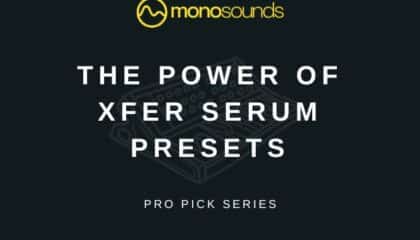
Welcome to the ultimate guide on how to use Xfer…

Hip hop music has been one of the most popular…

Greetings fellow sound engineers and music creators, and welcome to…
