
Title: Music Trends 2025: What’s Blowing Up on TikTok and…

Camel Crusher is a versatile “coloring” (tinting) multi-effects plug-in.
It provides two distinctively different distortion sounds that can be mixed together to create a wide range of tonal diversity and structures.

Camel Crusher is a popular distortion and saturation plugin that is widely used in the music production industry.
You can find a big artists such as Skrillex, Tiesto, Metro Boomin and others use it.
Camel Crusher is a free alternative of CamelPhat that is one of the greatest distortion plug-ins that was released.
CamelCrusher is a totally free plugin that is available for both Mac and Windows platforms, and it can be used in any DAW that supports VST, AU, or RTAS formats. It’s known for unique sound and ease of use, making it a go-to plugin for many producers.
Camel Crusher has it’s main 4 tabs of audio processing:
Distortion, Filter, Compressor & Master.
Camel Crusher is a great plugin for those looking for a quick and easy way to add distortion and saturation to their tracks. Its unique sound and simplicity make it a go-to for many producers, but it may not be the best choice for those looking for more advanced features or customization options
The top panel you will see on the plugin is called “Patch”
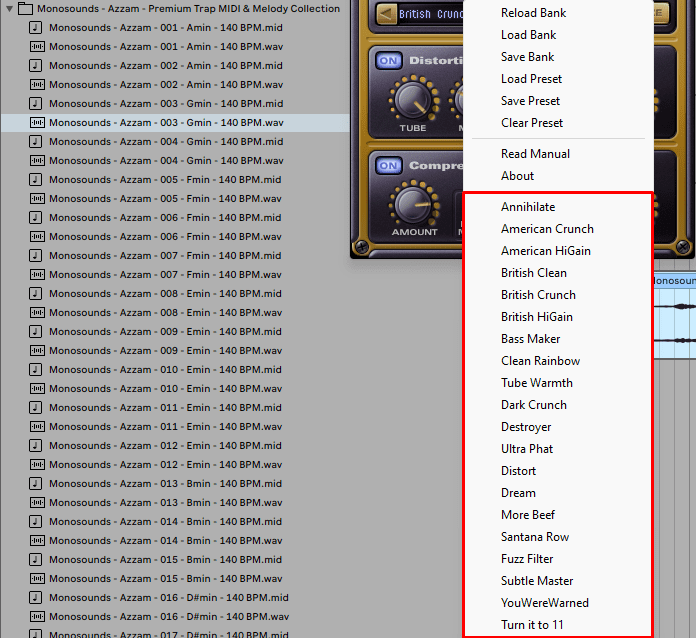
Here you can choose a preset from those presented in the standard set of Camel Crusher, as well as generate and save your own.
The “Randomize” button allows you to generate random Camel Crusher parameters, but be careful, the output volume will often be very loud, which can damage your studio monitors!

The next window that you will see is
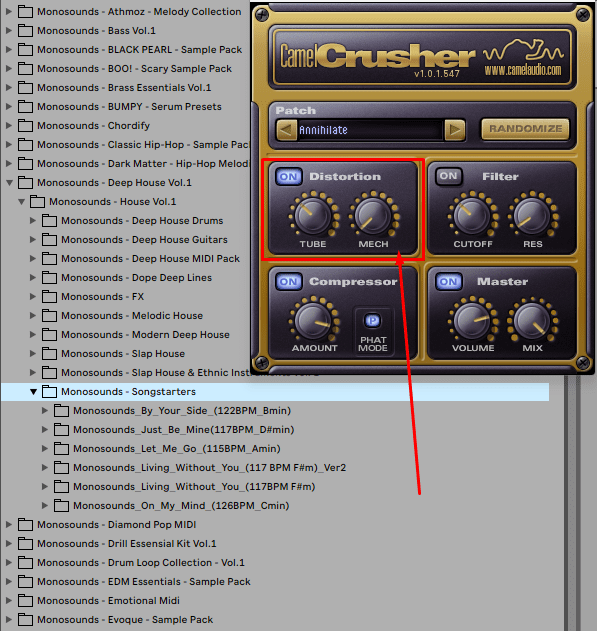
this part of the plugin is the hidden gem which is why the Camel Crusher plugin has been such a success!
Distortion has 2 parameters Tube and Mech, which give the two 2 resulting sounds.
Tube module is aimed at the lower component of the sound and will help you get a neat and barely audible tube saturation.
Mech knob is a more aggressive type of saturation with an immediately audible result.
The Mix button at the Master section allows you to adjust the amount of overdrive mixed into the original signal!
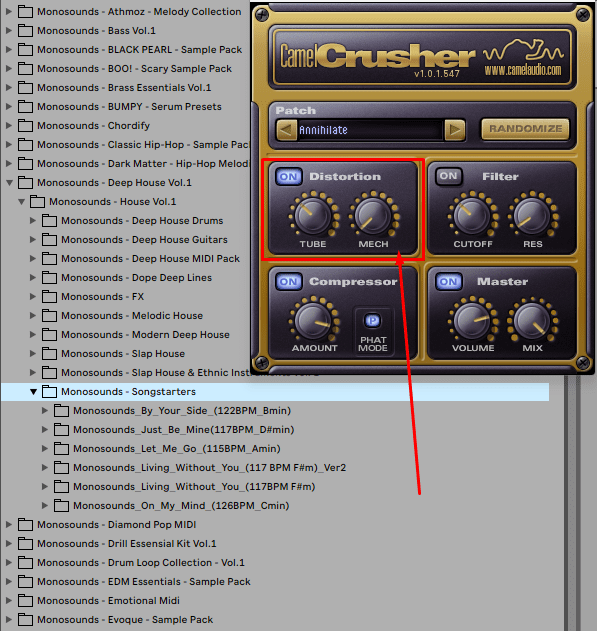
The compressor in CamelCrusher is a simple yet effective tool for adding warmth and character to your tracks. It’s not meant to replace a full-featured compressor, but it can be a useful addition to your toolbox for certain types of sound design and mixing applications.
The Compressor module has one knob to control the amount of compression and the resulting distortion effect, as well as a Phat Mode button which will enhance the overdrive & compression effect!
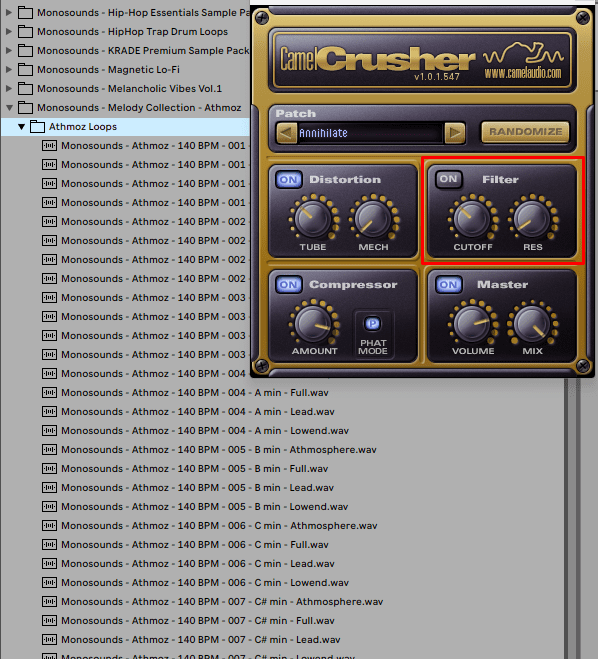
The Filter module is a standard LP Filter with 6db cutoff force, which will help filter out the unwanted frequencies and provide you more control of the sound design work.

The Master module has two Volume and Mix knobs to help you achieve the best results, adjust the balance of the mixed overdriven signal, and the On button can turn off or on the Camel Crusher.
Definitely yes!
This plug-in sounds much better than plug-ins in any modern DAW, and is very CPU-friendly.
It will sound great in any genre of music and in complex sound design tasks and is still applicable today!
You can download the latest version of Camelcrusher at this link Camel Crusher (latest version)

Title: Music Trends 2025: What’s Blowing Up on TikTok and…
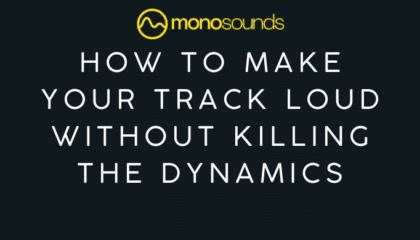
Introduction Hey there, it’s Maxim Hetman — sound designer, mixing…

Title: Why Custom Serum Presets Beat Stock Sounds Every Time:…

So, you’ve been inspired by the insane soundscapes of Flume…
