
Title: Music Trends 2025: What’s Blowing Up on TikTok and…
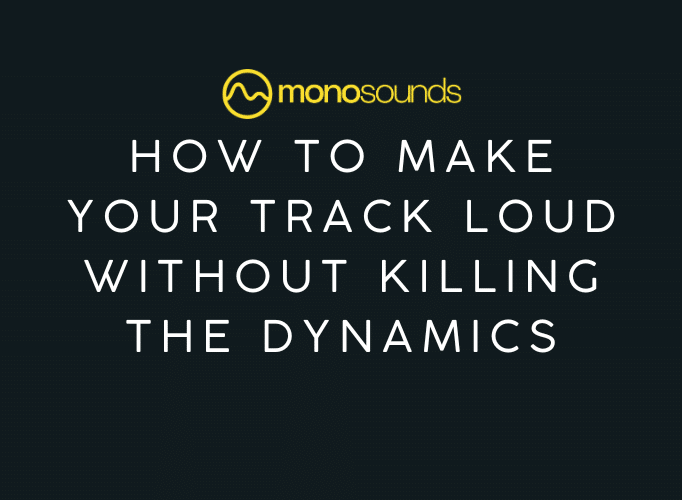
Hey there, it’s Maxim Hetman — sound designer, mixing enthusiast, and head of all things sonic at Monosounds.studio.
If you’ve ever slammed a limiter trying to make your track louder only to end up with a flat, lifeless mess — you’re not alone. We’ve all been there. Chasing that loud, in-your-face energy… and ending up with crushed drums, buried vocals, and a master that sounds like it’s gasping for air.
So today, we’re diving into how to make your track loud without killing the dynamics — a modern producer’s balancing act between power and pulse.
Ready? Let’s ride.
Before we even hit that limiter, let’s get one thing straight: loud doesn’t mean better.
In fact, over-limiting can do more harm than good:
Ever wonder why your track doesn’t “breathe” like a pro mix, even though it hits -6 LUFS? Probably because the dynamics were squashed like a bug under a brick.
So the goal here isn’t just loud — it’s clean, energetic loudness that retains punch and emotion.
You want loudness? Start with a balanced, clean mix.
Here’s how:
Ah, compression — the best friend and worst enemy of modern producers.
Great for taming specific frequency ranges without flattening the entire mix. Set gentle ratios (2:1 or 3:1) and long release times to avoid pumping artifacts.
Want punch and dynamics? Here’s your ticket.
A gentle glue compressor on the mix bus (like SSL G-Bus or API 2500 emulations) can help tie things together without flattening everything in sight.
When we talk about how to make your track loud without killing the dynamics, limiting is often the breaking point.
Let’s make sure we use it smartly.
You don’t need 6dB of gain reduction on your limiter. That’s like flattening a mountain with a steamroller. Instead, do incremental loudness using multiple stages (bus compression, clip gain, saturation, then limiting).
This is where the magic happens. You can trick the ear into perceiving more loudness — without squashing your mix.
Use plugins like:
Try clipping drum buses or even the mix bus slightly before hitting your limiter. It rounds out peaks in a musical way — kinda like shaving the top of a mountain, not blasting it.
This is where you keep your dynamics alive. Music is emotion. Emotion is contrast.
Loudness is relative. If everything is loud all the time… nothing is.
Let’s recap what to do before smashing your limiter:
✅ Balanced gain staging
✅ Strategic EQ to clear space
✅ Parallel compression on drums/vocals
✅ Mild bus compression (2-3 dB GR max)
✅ Tasteful saturation for perceived loudness
✅ Soft clipping before the limiter
✅ Master limiter doing minimal work (1-3 dB GR max)
✅ Automations for contrast and energy
Because your transients — the initial “smack” of your sounds — are getting crushed. Try using parallel compression or saturation instead.
-14 LUFS for streaming (Spotify, Apple)
-8 to -6 LUFS for club or festival bangers
But loudness isn’t everything — clarity and punch win.
Not always. Soft clipping can add warmth and energy. Just don’t overdo it. If your track sounds fuzzy or harsh, back off.
Sure! Here’s the revised version of the tools section with clickable links to all the plugins and tools mentioned in the article. These are official product pages or trusted plugin providers:
Here’s a curated list of mixing and mastering tools I personally use (or highly recommend) to keep your mix loud without killing the vibe:
Let me know if you’d like me to add links for the saturation/distortion tools or compressor plugins mentioned as well!
Let’s be honest — we all want our tracks to stand out. On Spotify. In the club. In a playlist next to the big guys.
But you don’t have to crush the life out of your song to make it powerful.
Making your track loud without killing the dynamics is all about balance. Knowing when to push, when to pull back, and how to make smart use of your tools — compression, saturation, automation, and limiting — without going full Frankenstein on your mix.
So next time you’re tempted to slam that limiter?
Take a breath. Zoom out. And remember: emotion lives in dynamics.
Your ears — and your listeners — will thank you.
Written with love (and a well-calibrated limiter),
Maxim Hetman
Sound Designer & Founder, Monosounds.studio
If you liked this breakdown and want more tips like these — or you’re hunting for the perfect Serum presets, sample packs, or mastering-ready one-shots — check out what we’ve cooked up for you at Monosounds. 🎛️

Title: Music Trends 2025: What’s Blowing Up on TikTok and…
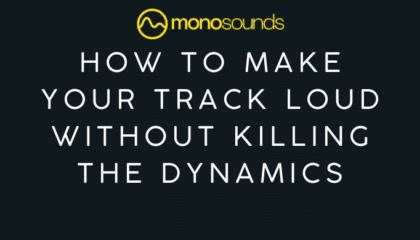
Introduction Hey there, it’s Maxim Hetman — sound designer, mixing…

Title: Why Custom Serum Presets Beat Stock Sounds Every Time:…

So, you’ve been inspired by the insane soundscapes of Flume…
